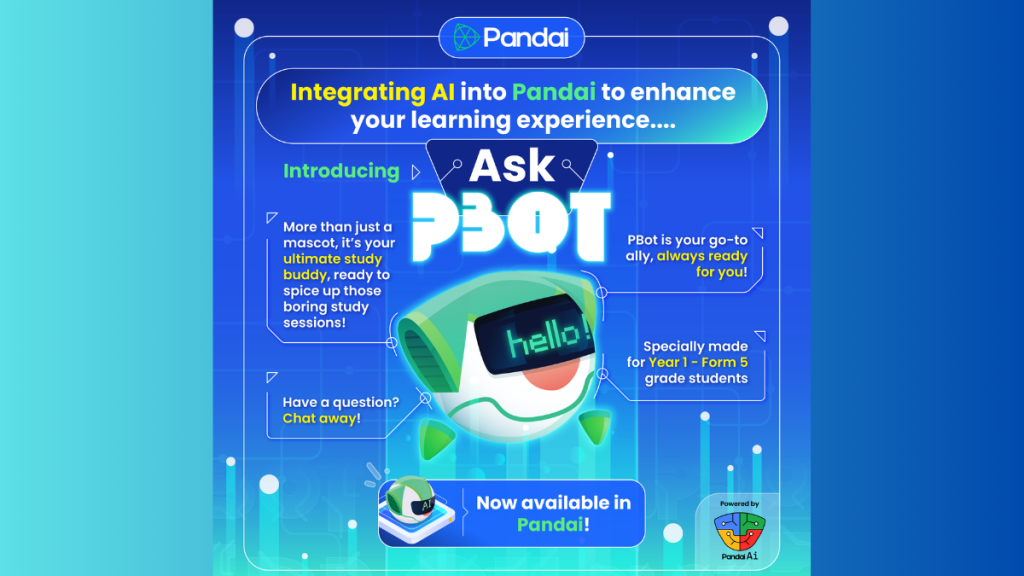Are you tired of boring study sessions and feeling lost when you have questions? Say hello to Ask PBot, the latest feature integrated into Pandai, designed to revolutionise your learning experience. More than just a mascot, Ask PBot is your personalised study buddy, here to make learning fun, interactive, and efficient. Let’s dive into what makes Ask PBot, an AI chatbot a must-have companion for Year 1 – Form 5 students!
Integrating AI into Pandai to Enhance Your Learning Experience
With the rapid advancements in artificial intelligence, integrating AI into educational platforms like Pandai App was a natural step forward. Ask PBot gear up the power of AI to provide students with a unique and engaging learning experience. Whether you have a difficult question or need personalised assistance, Ask PBot is always ready to lend a helping hand.
6 Reasons Why You Should Use Ask PBot
1. A Human-like Chatbot – communicates casually and relatably, making your study sessions feel more like chatting with a friend than talking to a machine.
2. Personalised Learning – tailors its responses to accommodate your pace, preferences and unique learning style, ensuring that you get the most out of every interaction.
3. Real-time Feedback – provides real-time feedback, helping you identify and correct errors promptly, leading to a more efficient learning process.
4. Content Variety – covers a diverse range of educational material aligned with the national curriculum. No matter what subject or grade level you’re studying, Ask PBot has you covered.
5. Emotional Intelligence – equipped with emotional intelligence, recognising how you feel and responding with empathy and understanding.
6. Context Retention – ability to keep track of past interactions and maintain context over multiple sessions, ensuring a personalised and clear learning experience every time.
How to Get Started with Ask PBot?
Getting started with Ask PBot is as easy as pie! Follow these simple steps to use Ask PBot :
- Download Pandai App and register (available for FREE users only for a limited time)
- Go to Pandai App
- Click “learn”
- Go to the Ask PBot feature
- Pick subject and start chatting away
With Ask PBot by your side, studying will be more fun and effective. Say goodbye to boring study sessions and hello to personalised learning tailored to your needs. Whether you’re solving difficult exam questions or seeking clarification on a topic, Ask PBot is your go-to ally, ready to accompany you on your educational journey. So why wait? Embrace the future of learning with Ask PBot today!
Try it now cause it is only available for limited time! You will need to subscribe Pandai Premium after the free trial has ended.
Log in or Sign Up at www.pandai.org
Download Pandai App now via Google Play or App Store
Follow us on our Social Media Now for more updates!
Facebook | Twitter | Tiktok | Instagram
#SenangJeNakPandai