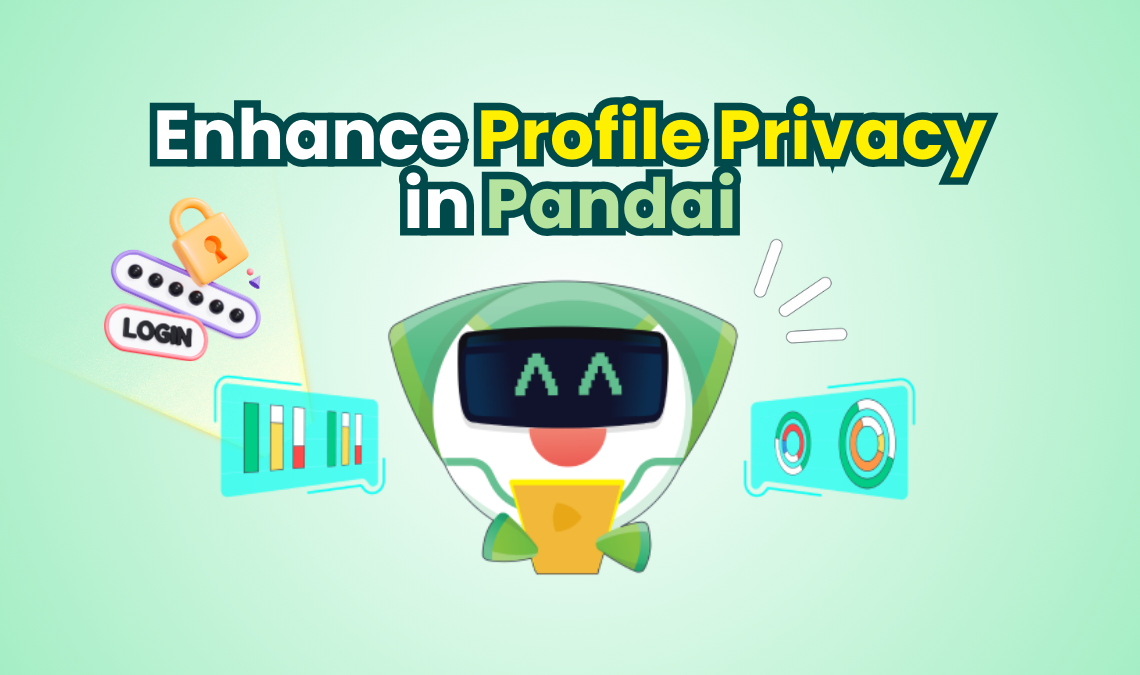
Welcome to a world of amplified privacy! We’re thrilled to unveil significant enhancements to our profile privacy settings, empowering you with unparalleled control over your online presence.
With this update, we’ve introduced a variety of options, allowing you to tailor your settings to align perfectly with your privacy preferences. Each option is meticulously crafted, granting you the ability to selectively share specific aspects of your profile with the public or keeping it to yourself.
Firstly, how to access your profile privacy settings in Pandai web and app?
- Go to your profile by clicking on the avatar icon
- Select the 3 dots button in your profile
- Click on “My Profile Settings”
So, what is new in Pandai Profile Privacy Settings?
- Hide Your profile from Google Search
One of the key enhancements is the ability to hide our profiles from Google search results. This feature allows you to limit the accessibility of your personal information to individuals who actively search for you or your profile. By default, your profile is often publicly available, making it easy for anyone to find you and view your information. However, with this privacy setting, we can restrict your visibility, safeguarding our information from unwanted attention or potential identity theft.
Side Note: This setting is strictly controlled by Google, so if you still see your profile in Google Search, please do not hesitate to reach out to us for us to take a closer look. This setting does not apply to other search engines.
Untick this option to hide your Pandai Profile from Google Search
- Disable Friend Requests
Another important improvement is the ability to disable friend requests. By default, in Pandai, we allow anyone to send you friend requests. While this can be a convenient way to connect with other users in Pandai, it can also be a nuisance, especially if you receive unwanted or malicious requests. The option to disable friend requests gives you control over who can connect with you, ensuring that your social interactions remain meaningful and protected.
At My friends page settings, you can choose to allow adding friends or allow to be added as friend
- Parents can now take control of the Children’s Profile settings
This parental control allows parents to fine-tune their children’s privacy settings, ensuring that their profiles are not publicly accessible and that their personal information is protected. Parents can restrict who can view their children’s profiles, what information is shared, and how their children interact with others in Pandai. These controls help parents create a safer and more private online environment for their children, mitigating potential risks and safeguarding their well-being.
Parents can take full control of child’s privacy settings by the lock function in “Child Profile Settings”
How to access your child’s Profile Settings from Pandai Parent account?
- Login to Pandai Parent
- Select which child to edit on the 3 dots button on the right
- Select “Child Privacy Settings”
Explore the new settings today and experience the true meaning of privacy empowerment. Embrace the opportunity to confidently share or shield your personal information, ensuring a digital environment that reflects your values. Together, let’s propel your online experience to new heights of privacy and control.
Log in or Sign Up at www.pandai.org
Download Pandai App now via Google Play or App Store.
Follow us on our Social Media Now!
Facebook: @pandaiofficial
Instagram:@pandaiofficial
Twitter: @pandaiofficial
TikTok: @pandaiofficial

